Enhancing Trucking Screening: Stage 3 - Platform Integration
May 9, 2022
Last week, we started this six-part series detailing steps you should take when rethinking your screening program, workflow, vendors, and overall strategy. We have created a 5-stage program you can use to ensure success for any change management project.
Today, we’ll be looking at the next stage, which involves implementing the plan we built in Stages 1 and 2 last week.
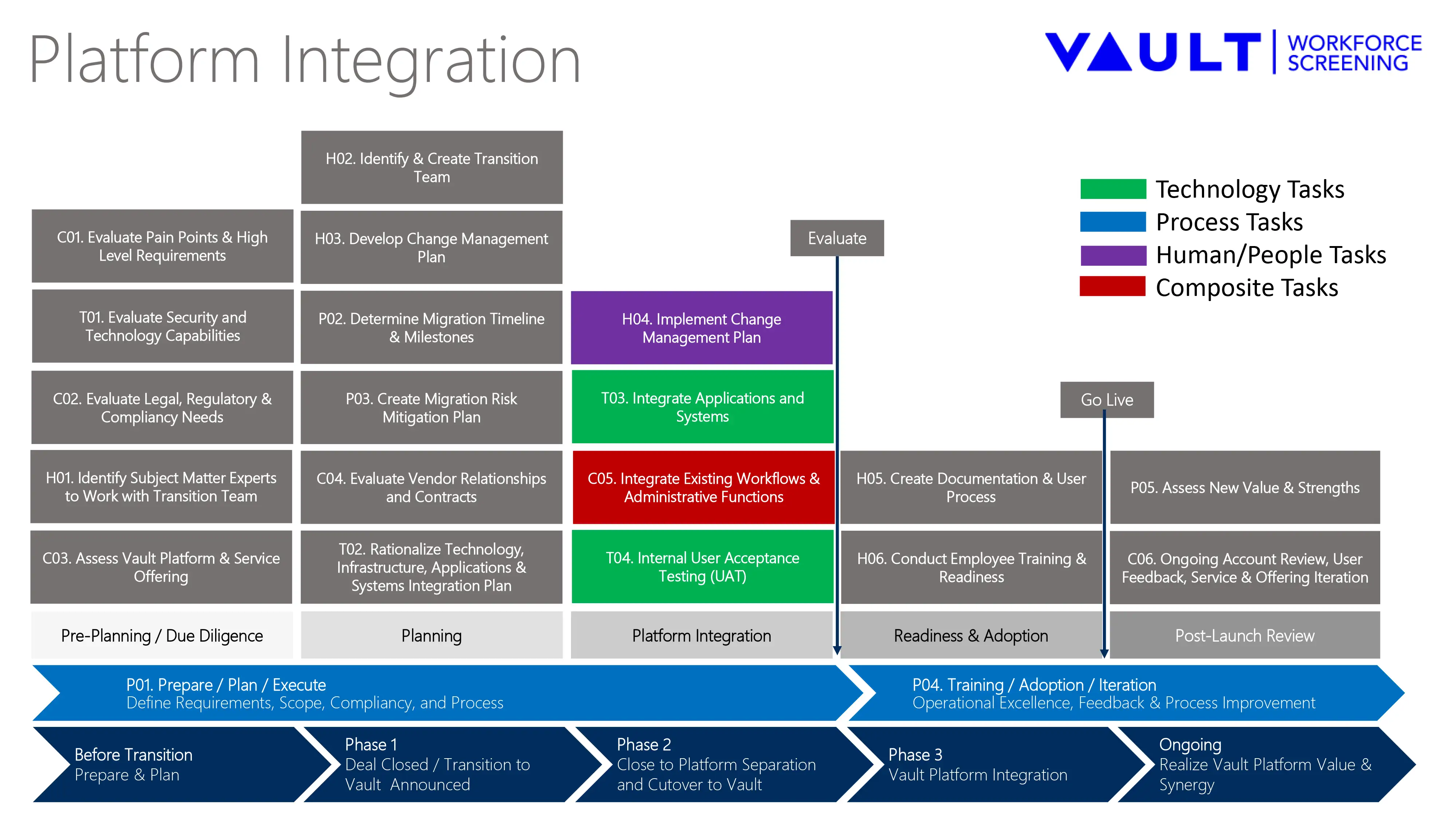
Stage 3: Platform Integration
In the Platform Integration stage, you’ll begin putting your plan in motion, integrating applications, systems, workflows, and administrative functions. You’ll also work through comprehensive user testing in all areas to identify any issues or needs that need to be addressed. At the end of this stage, all stakeholders should feel comfortable with finalizing everything and preparing for launch.
We’ve broken out this stage into 4 key steps:
1. Implement Change Management Plan
In this step, you’ll be Implementing the formerly defined change management plan will help achieve the business objectives of your migration with minimal pain.
- Align SME and Vault Transition Team communication. Your Transition Team Leader should make sure all stakeholders are on the same page prior to Go Live.
- Implement a phased long term engagement program. Here, you should be roiling out a plan to keep employees engaged with the new program, through training, feedback, etc. Use this engagement as you iteratively scale and evolve your program.
- Communicate clear implementation timeline to all stakeholders.
Your Transition Team Leader should coordinate the implementation of your change management plan alongside all project stakeholders. By involving management and employees in the migration plan, you will build their confidence in the success of the project, and excitement around training and using the new solution.
2. Integrate Applications & Systems
One of the most difficult and costly tasks involved with change management is integrating IT technologies. You can offset this difficulty by working IT experts to optimize the process in this stage of the project.
- Set up testing environment and grant access to appropriate individuals. A fully functional user testing environment will be needed to perform User Acceptance Testing (UAT).
- Configure all necessary existing applications to support the new integration, (e.g. ATS, HRIS, etc.).
- Perform application to application integration(s).
Your Transition Team Leader should work with your IT team to guide the integration. Working from a RACI matrix (Responsibility Assignment Matrix) will help the integration move as smoothly as possible on pre-determined timelines. While monitoring databases, applications, and standards throughout the project, the Transition Team Leader should look for any potential pitfalls, test appropriate functionality at designated milestones, and communicate progress to all key stakeholders.
3. Integrate Existing Workflows & Administrative Functions
Workflow and Administrative Function integration involves identifying and consolidating existing workflows and functions and assessing if and how they will work with your new program moving forward.
- Review and incorporate existing compatible workflows and functions.
- Identify new workflows and functions necessary for rollout.
- Consolidate core processes and communication assets (email, support, help desk).
Your Transition Team Leader should work with SMEs to better understand your current workflows and administrative functions to assess viability under the new integration. They can then again work cooperatively to create necessary workflows and processes that will be needed for a seamless transition. These new consolidated processes will minimize employee frustration, and more importantly, customer satisfaction issues commonly seen in new system launches.
4. Internal User Acceptance Testing (UAT)
The last step in this stage is User Acceptance Testing (UAT). This step is crucial when implementing. Real users use real-life examples to see if the integration behaves as expected, and is suited to end-users’ needs, and as such, it is a step where additional needs may be identified.
- Scope and design user tests. Define business steps, users, and a timeline for testing.
- Execute testing and decide if integration is ready for production.
- Assess risks of go-live and sign off on UAT.
Your Transition Team Leader should once again work with SMEs to scope and design a comprehensive user test utilizing real world scenarios. They can and should then document results and help identify any potential issues that need to be addressed before going live with the integration. Once ready, the Transition Team Leader should obtain sign off from responsible stakeholders before moving into the next phase of implementation.
Stay tuned for tomorrow's post, where we will Stage 4: Readiness & Adoption, the final stage before launching your new solution.
Below are links to all stages for this program:
We've mentioned Vault helping you along the way. We are currently offering a free comprehensive 30 minute program review which can help you make sure there are no red flags. A clearly defined program and policy ensures consistency, accuracy, and efficiency in your hiring process. Schedule today and we'll step through every aspect of your program and where you may be able to improve. There is no obligation or risk involved, and you'll receive a free report you can review with team members following the consultation.

The information and opinions expressed are for educational purposes only and are based on current practice, industry related knowledge and business expertise. The information provided shall not be construed as legal advice, express or implied. Consult with legal counsel before any action is taken or not taken in relation to information disseminated in this resource.

